Explanation of Timer-based movement – Clickteam.
ASDさんがTwitterでおもしろいリンクを貼っていたのでまとめてチェック・・もうどう考えてもちょっとめんどくさい、しかし「タイマーベース動作オプション」は少なくとも過去製品との互換性のためのオプションでは無い。それは間違いで、の言葉の通りだと「A true alternative to “machine independent” option. (マシン速度に依存しない=低速なコンピュータ上でもアプリケーションを同じ速度で実行する必要がある場合にチェックするオプション)」と言うことらしい。しかしこのオプションをオンにしたところで天国になるわけではなく、むしろそのあと開発者は考慮する点が多くなるから「こんなん(少なくとも後から考慮して作るのは)嫌だ」が正直な感想です。詳しくは以下にフォーラムでの発言内容にリンクが貼られてるからそこから動作サンプルを落としてソースを見てください。
そしてサードパーティ製のエクステンションでタイマーベース動作はやはりうまく機能しないことにも言及されていますが、実際にアニメーション動かしたときにバグ無いの?というのも気になるところ。奥が深いというか単純にややこしいというか、「タイマーベース動作オプション設定」は結局どうしたら良いかと聞かれた場合、「めんどくさいからオフにしろ」は回答としてちょっと乱暴なのかもしれない・・かと言って初心者にこんなソース見せても「日本語でok」って言われるだろうし、そもそも日本語でどう答える?
筆者が出した回答はちょっと長いけどこう、
異なる環境(たとえばモニタのリフレッシュレートが10でもあるいは100でも)MMF2使って同じような動作を作り出すためには「タイマーベース動作オプション」をオンにして、「マシン速度に依存しない」オプションをオフ。そしてそこから自分で希望のタイマーベース動作を作り出せ、かな。そして従来の説明だと「タイマーベース動作オプションをオフ」だったんだけど、これは固定的なFPSを想定した設定なので、あとから異なる環境(特にエクスポーターとか使う場合)でもちゃんと動くように作るには不便ですってこと。作ってるゲームの規模によっては事実上後付けでは対応できないから、設計段階でタイマーベース動作で作るか作らないか決めないといけないってことになると思う。そしてタイマーベース動作で作るとしたら計算量はその分増えるし、その部分の実装は自分で考えないといけない。エクステンションの仕様にもタイマーベース動作は合わないものがあるし、未知の不具合とかあるかもね。固定FPSで作るなら概ねこれまでどおりタイマーベース動作オプションはオフで良いと思います。こうすれば動作環境は限定的だけどエクステンションも安心して使えるし、個人開発はあんまり悩むと頭禿げるよ!
こんな感じ。この件についてご意見をお持ちの方コメントを是非お待ちしてます。
動作サンプルとしてのFPS independency.mfaは、タイマーベースをオンにした状態でゲーム中に異なるゲームレートを実現する(テストする)サンプル、タイミングは高速ループでコントロールしてる。
が出してくれたサンプルCTBPMv0.2.mfaは珍しく「Move Safely 2」が使用されているサンプルでもあります。そしてOlivierの出してくれたサンプルの方が実際の製作上は色々参考になるはず。こちらは変数TimeDeltaで主にコントロールしてるみたい。2Dプラットフォームを自作するとアクティブの変数一覧がかなり増えるので2Dプラットフォームを自作で作ったことが無い人はプラットフォーム部分が難易度高いと感じるかもしれないけど、移動量計算する際にTimeDeltaを考慮して乗算してるだけなのであとは慣れの問題かな。
| Explanation of Timer-based movement | |
Registered: 02/08/07
|
I don’t understand the Timer-based movement in frame property what is neither reason exists? Moreover, should I disable this option?
|
| Re: Explanation of Timer-based movement [Re: ASD] | |
Registered: 07/19/07
|
Timer-based movements synchronize movements with real time, even if the program in unable to actually draw at that speed. Here is a manual example of the concept.
_________________________
God’s in his Heaven – All’s right with the world. |
| Re: Explanation of Timer-based movement [Re: SEELE] | |
Registered: 07/11/06
|
A true alternative to “machine independent” option. The machine independent option works fine, but it does not have great latitude of working. It recovers application on machines slower by 25 -30% but above that, it begines to work badly. Timer Based Movement calculates the number of pixels to move based on the time elapsed since the previous loop. So if your application runs slowly, or fast, the speed of the objects on the screen will be exactly the same. The tolerance is really high. Some games are playable from 10fps to 100fps. The animations are also calulated based on the timer, so the animations will match the movements in timer based mode. A check box in the frame properties allows you to turn on and off the feature. If “off”, the application will behave just as up to now. If “on”, the movements will be timer based. To preserve the compatibility with games made before this system was in place, the default setting for such games is off. You can very simply turn it on, by ticking the box. When you turn that on you must enter the next property (movement timer base) the running speed of your application. If it runs at 60hz, then enter 60. If you set this property correctly, there will be no difference in your game or application before and after turning this feature on. If you create a new application, the property is set “On” by default. The movement timer base is also very powerful. It allows you to modify the speed of all objects of the frame at once. For example, if you created your application with a movement timer base of 50 and you turn it to 100, all your objects will move twice as fast. The timer based movement will also be an invalueable feature for HWA games, as the speed of the application depends very much on the graphic card. On some machines, your application will run at 60fps (frames per second), and on others at 100fps. With the timer based movement, the application will have the same game play. If you plan your application to run at various speeds, you must aviod using counters as timers, as the counters increment or decrement depends on the speed of the main loop, where as the movements depend on the the timer. If there is too much of a difference between them, the events in the game will become out of synce. You should use the timer instead. Some third party extensions my not be able to take advantage of this feature. Marv
_________________________
A decision making process is binary. Over 200 MMF2 Examples and games (open source). |
| Framerate independent platform example | |
Registered: 07/19/07
|
This example Illustrates the use of fastloops to force a game to run at a desired rate.
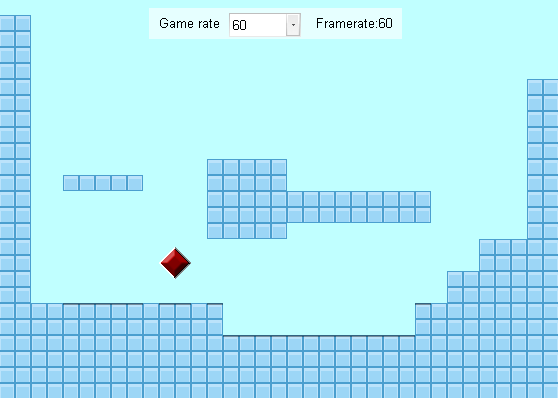
Movement: left and right arrow keys. Attachments
_________________________
God’s in his Heaven – All’s right with the world. |
| Re: Framerate independent platform example [Re: danjo] | |
Registered: 07/19/07
|
The idea of the example is to show how to make a game run at a steady speed independent of the frame rate. That’s all 😛 P.S. for a realistic example of how this might be used; change the games frame-rate in the application properties to something low (like ~10) to emulate a computer too slow to correctly play the game. You’ll see that the game will display slower, but that it still runs as if it were displayed at the desired frame rate.
_________________________
God’s in his Heaven – All’s right with the world. |
http://www.clickteam.com/epicenter/ubbthreads.php?ubb=showflat&Number=241064#Post241064
| VSync Decoupling Questions | |
Registered: 06/30/06
|
I’m still a little bit confused about how VSync works in a MMF2 application. I know how it works in other games, but I am wondering if MMF2 is different, since FrameRate is directly coupled to the GameLoop speed. I know that if I turn on VSync with my game’s framerate set to 60FPS, then I don’t experience any screen-tearing (my monitor is 60hz), however if I turn off VSync, then I do notice some ‘choppiness’. What I am wondering is, if I put my game on someone’s computer who has a 50Hz monitor, does this mean that their game will run at 50 “MMF Game Loops” per second, i.e. ~20% slower than designed? Or does this mean that their game will still run at 60 “MMF Game Loops” per second, but it will just display it at 50hz (as how VSync works in most games). I asked a similar question earlier, but I still couldn’t work out the right answer. _________________________
Creator of Faerie Solitaire, ZDay20 and Dungeon Dash. http://Jigxor.com. Known on TDC as AssaultAndy. |
| Re: VSync Decoupling Questions [Re: netninja] | |
Registered: 07/19/07
|
MMF2 does indeed sit somewhere awkward in terms of chronology. Until recently, multimedia fusion would by default behave as if one unit of time has passed each time the display loop is called, which as you hinted at above; would lead to computer specific game-speed. ( eg. slower display = slower game ) This method ( still supported by disabling timer-based movements in the frame properties ) has several advantages over commercially ubiquitous ‘real-time-engines’ in that( during lag spikes for example ) display choppiness is eliminated by allowing only a fixed amount of game-time between each successive display update… However, if the desired frame-rate is continuously unachievable on the target system then the result is a game in slow-motion. Recently however; a measure called ‘Time based movement’ has been implemented; which allows position and velocity to be calculated in ‘real-time’.. However this is a stop-gap measure; it imposes a serious miss-match between the default movements and user generated events; this miss-match CAN cause application behavior which is difficult if not impossible to predict. The two core issues with ‘Time based movement’ are as follows; controls are sampled only during the display update. quite troublesome, since those controls are acted upon an arbitrary amount of times or a single time with an arbitrary magnitude parameter limited only by the current lag intensity The second issue is very general and stems not directly from the ‘Time based movement’ implementation, but rather from user-level understanding of implementation. As the user sees it; events such as ‘always’ (who’s behavior is more indicative of an event who’s title might be ‘On display update’ ) are expected to occur, perhaps not ALWAYS; but at-least as often as any-other event, this is TRUE for all events and extensions (ignoring ftm immediate events) but is not the case with ‘Time based movement’ enabled ( in which case all events are given the chance of executing only ( desired frame-rate / actual-frame-rate ) number of time-steps ) Essentially I’m saying, Timer Based movements are not the silver-bullet answer, in fact they don’t help at all unless all the motion in you application is handled exclusively by default movements and there is nothing in the events which are dependent on time synchronization; not reasonable an ask. However, Timer based movement does have the essential key to frame-rate independent game-play, even If, only within it’s name.. The key, Ofcoarse, is ‘Timer’. Making use of fast-loops this example uses the internal timer function to execute time-dependent game-play at any desired speed, with no respect to the number of display redraws. Framerate Independent platform example There is also a Real-Time component in this recent I hope that gives you some ideas; and please ask if i left anything too vague. _________________________
God’s in his Heaven – All’s right with the world. |
| Re: VSync Decoupling Questions [Re: SEELE] | |
Registered: 06/30/06
|
Thank you for the very detailed and thorough response SEELE. I really appreciate it! The game I am currently developing uses only custom movement (i.e. X=X+1), so it is tied to MMF’s Framerate property. For this reason, I cannot use time-based movement to “workaround” the problem, and as you have already mentioned, if I could use it I think it would lead to problems since it is a “stop-gap” measure. Your Framerate Independent platform example is a very good proof of concept, however for my game, I don’t think that it’s very practical. With many objects on screen it would probably have a performance impact (especially if Pixelthief’s grouped fast loops observation has an impact – though I haven’t experienced this in my own tests). It is also quite complicated to implement since I would have to do it for many different objects, and I could see how I could easily become confused in debugging. The concept of using the “timer” variable is still a very good idea and perhaps it can be utilized since it’s independent of “Draw updates” – right? In the end I guess it comes down to the amount of effort to implement independent logic/draw rate, the performance and the gains from having this new feature. Really… what I am looking for is something that will make my game run with a MMF Framerate property of 60 (i.e. “Game Logic Update Rate”), and display smoothly on a wide range of systems. I want my game to run at 60 FPS on a monitor with 60hz, but still run at 60 FPS (“logic updates”) on a monitor with 120hz or 50hz. I don’t want my characters to run twice as fast on the 120hz machine. I want people to play the game on one machine, and then another, and for them to feel the same. The simplest way to achieve this is to just set the MMF2 Framerate to 60, not use VSync, and turn on Machine-independent-speed (so slow computers don’t run “slow”), but this can lead to screen tearing since there’s no vsync. Do you have any ideas on how “timer” can be utilized with a small amount of effort? I am thinking along the lines of: Code:
1. dt = (timer - time_since_last_update) 2. x_position = x_position + (movespeed * dt) [using temp floats] 3. time_since_last_update = timer I think that would work in MMF2. It’s what many independent logic/draw engines use. _________________________
Creator of Faerie Solitaire, ZDay20 and Dungeon Dash. http://Jigxor.com. Known on TDC as AssaultAndy. |
| Re: VSync Decoupling Questions [Re: netninja] | |
Forum Moderator Registered: 06/30/06
|
Originally Posted By: netninja
Do you have any ideas on how “timer” can be utilized with a small amount of effort?
You have already answered your own question netninja. The code example you posted is exactly what I’m using in all my recent games. Framerate property is set to 60, machine-independent speed is set to off (cause no one has a slow comp anymore). _________________________
OliverPearl.com – Flash Games – Bonbon Quest – MinuteMatch Find us on FB – YouTube |
| Re: VSync Decoupling Questions [Re: netninja] | |
Forum Moderator Registered: 06/30/06
|
Well to me it’s just good coding habit. See an old platform movement example I posted in the french forum (commented in english):
http://www.clickteam.com/epicentre/ubbthreads.php?ubb=showflat&Number=9910 (thread) http://www.clickteam.com/epicentre/ubbth…e=CTBPMv0.2.mfa (file) The example is based on Dine’s excellent bullet-time article. _________________________
OliverPearl.com – Flash Games – Bonbon Quest – MinuteMatch Find us on FB – YouTube |
http://www.clickteam.com/epicentre/ubbthreads.php?ubb=showflat&Number=9910
| Mouvement plateforme custom basé sur le timer | |
Registered: 30/06/06
|
Ce fichier est pour illustrer cette discussion:
http://www.clickteam.com/epicentre/ubbthreads.php?ubb=showflat&Number=9908 Attachments
Edited by Olivier (27/10/08 05:07 AM) _________________________
OliverPearl.com – Flash Games – Bonbon Quest – MinuteMatch Retrouvez-nous sur FB – YouTube |