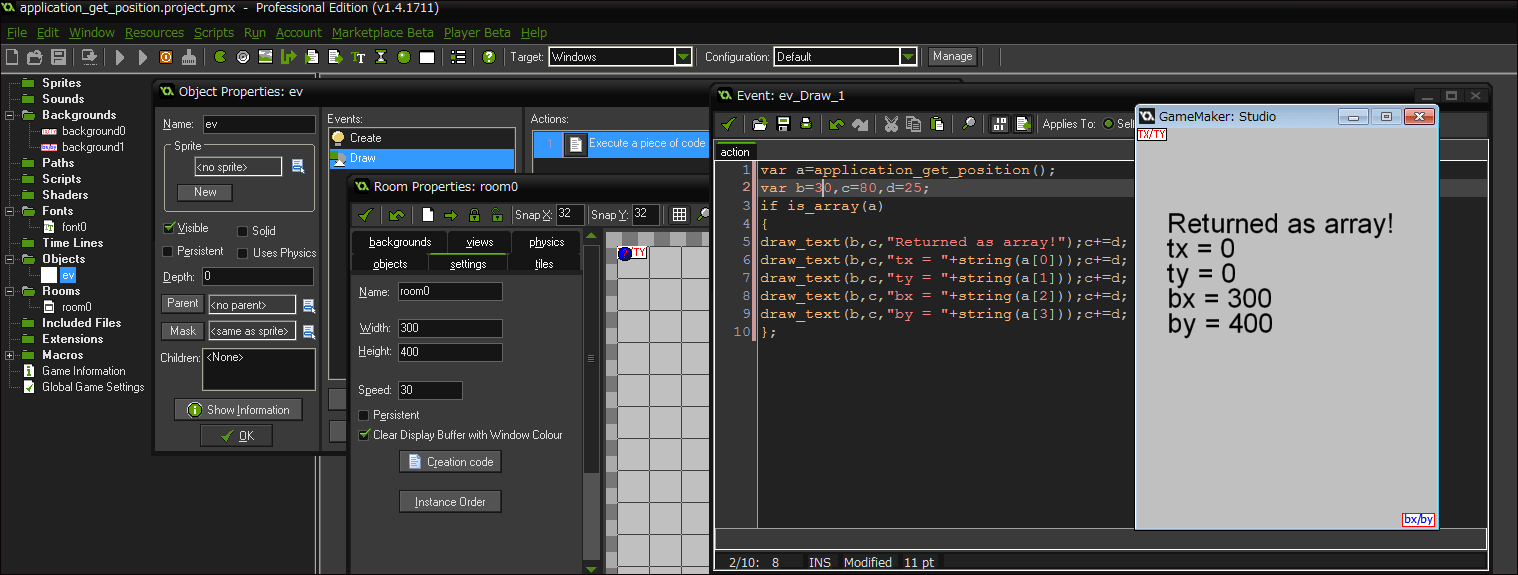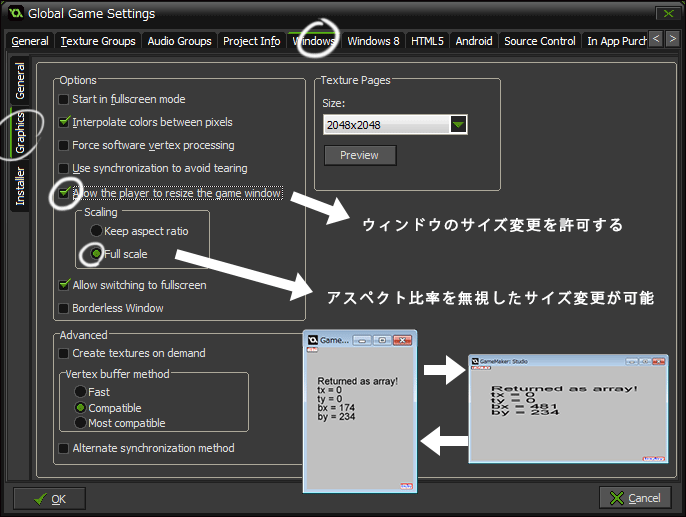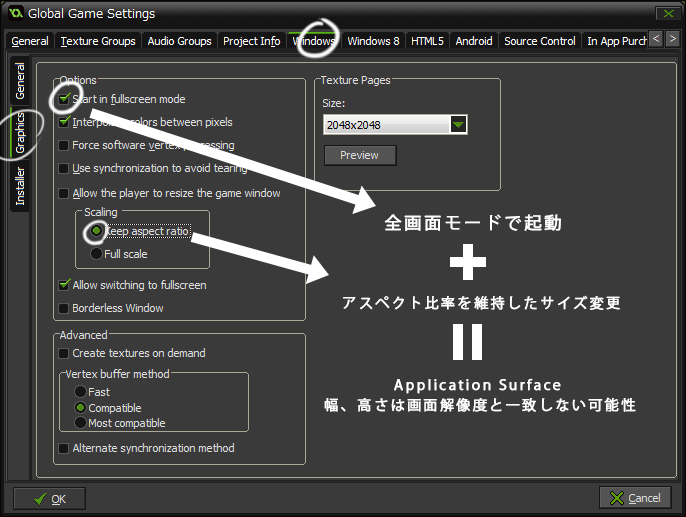リファレンス URL:application_get_position();
「配列 (Array) 」として戻り値 四つの座標値を格納した一つの配列として返す。戻り値は GGS ( Grobal Game Settings )の設定に依存する。 左上端を起点とした x , y 座標および、右下端の x , y 座標。各 x y 座標は Application Surface のレンダリング範囲を示す。 Windows OS の場合、ウィンドウモードで起動したアプリケーションはウィンドウサイズの拡大縮小が無ければ通常はが返って来る。値は application surface のサイズに変更が生じた時点で動的に変わる。動作中にウィンドウサイズを変更した例が以下。これも GGS の設定に依る。 GGS で全画面モード + Full Scale 設定で動作している場合 このように返って来る。 GGS でアスペクト比率変更を認めない設定の場合は、全画面でも Application Surface の縦横アスペクト比率は維持されるため値は環境依存、モニタ解像度と同じ値が返って来る保証は無い。 このように GGS 設定で Application Surface のサイズ変更の許可をどのように与えるかで、返って来る値は異なる。 スクリプト・サンプル
var a=application_get_position(); var b=70,c=100,d=25; if is_array(a) { draw_text(b,c,"Returned as array!");c+=d; draw_text(b,c,"tx = "+string(a[0]));c+=d; draw_text(b,c,"ty = "+string(a[1]));c+=d; draw_text(b,c,"bx = "+string(a[2]));c+=d; draw_text(b,c,"by = "+string(a[3]));c+=d; };
Functions/application_get_position