リファレンス URL:draw_sprite_pos(sprite, subimg, x1, y1, x2, y2, x3, y3, x4, y4, alpha);
戻り値無し (Returns: N/A) 指定したスプライトを平面上の四点座標を用いた領域に描画する関数。透明度指定も可能。座標の指定は時計回り順(clockwise order)で行う。top left, top right, bottom right, the bottom leftスプライトがラスター画像だった場合にのみ変形可能、SWF や Spine 形式を利用したスプライトには非対応。XYスケール指定して縦横比率を変える関数よりも、座標を使って歪ませるため表現自由度も高い。しかし変形は 2d Primitive と同じ原理で、独立した三角メッシュポリを組み合わせ矩形領域を表現している。極端な変形を行った場合、歪みの影響を受けない対角が顕著になる。模様がある場合、台形は正しく表現ができない点に注意。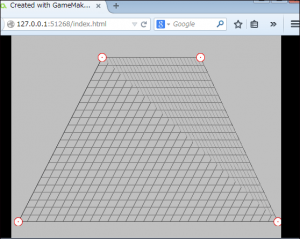
動作サンプル:draw_sprite_pos を使った自由変形テストスクリプト・サンプルvar a,b,c,d, e,f,g,h; a=b1.x; b=b1.y; c=b2.x; d=b2.y; e=b3.x; f=b3.y; g=b4.x; h=b4.y; draw_sprite_pos(sprite0,0,a,b,c,d,e,f,g,h,1);
Functions/draw_sprite_pos
