Set Alpha Coefficient: ByName
Requires DX9-compatible shader.
ASTER::ACTION::ObjectControl::Set Alpha Coefficient; ByName
Change the rendering alpha coefficient of instances for the motion groups registered to the controller.
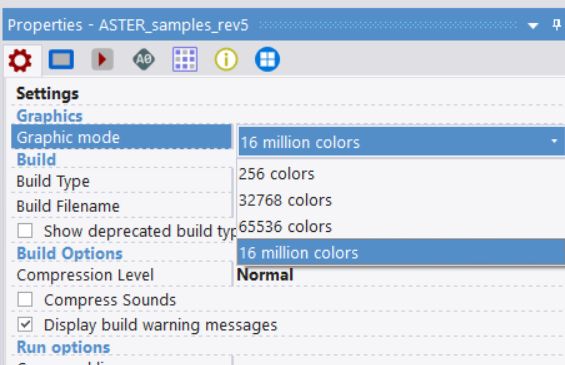
The graphics mode of the application is set to 16 Million colors (24-bit color).
The alpha coefficient (also called the alpha channel) is a value that controls the transparency of an image. In DirectX, the alpha channel is usually represented by 8 bits and can have 256 levels of transparency from 0 (completely transparent) to 255 (completely opaque).
-
0is completely transparent -
255is completely opaque
The alpha coefficient of an instance is a parameter that sets the transparency of a specific instance when it is rendered. It controls how it overlaps with other objects or the background.
Comparison with CF25 Standard Functionality
This function is almost equivalent to the “Alpha Coefficient Value Change Command” that is also implemented in the CF25 standard functionality. It is made to match the unique specifications of CF25, so
0is “completely opaque” and255is “completely transparent.”
This command is implemented to support “bulk changes of values” for the target instances using the motion group names registered with the ASTER motion controller.
This command changes only the Alpha Coefficient value (transparency) without changing the RGB values.
By linking with the JSON, it is also possible to change the alpha coefficient, including the RGB values. For more details, refer to the separate command.
Parameter.1
Specification of the motion group name.
If there are two or more registered motion groups, you can set the parameter for the corresponding group by specifying the group name.
| Parameter Example | Description |
|---|---|
"ExMotion1" |
Setting the parameter for a specified group name. |
"" |
Send an empty string, targeting all registered motion groups. |
If you send an empty string without specifying the group name, all currently registered motion groups will be targeted.
Parameter.2
Enter a value from
0to255. Note that0is completely opaque, which is the opposite of the general specifications and descriptions.
| Param | Description |
|---|---|
0 |
Completely opaque (non-transparent) |
100 |
Semi-transparent |
255 |
Completely transparent (invisible) |
Caution: On the conversion of number types
The values sent to ASTER are cast to an unsigned integer type called size_t for security.
When a negative value is entered, it is cast such that the negative value is treated as a positive integer in the form of two’s complement.
Specifically, if -1 is entered for parameter.2, the value is converted to 4,294,967,295 (0xFFFFFFFF), which is the maximum value of an unsigned integer.
If -2 is entered, it becomes 4,294,967,294 (0xFFFFFFFE).
Afterward, since the maximum value is limited to 255, both -1 and -2 eventually become 255 for parameter.2.